Early Exit #8: My Tech Stack
These are the tools I use to run my solopreneur business.
You’re reading Early Exit Club — a newsletter about leaving the 9-5 workforce to build a $20k/month solo business by Nick Lafferty.
Howdy folks,
Real quick: are you ready for the July Finance Update?
That’s coming next week and I’ll share all my income and cost details for the entire month of July.
I stopped doing mid-Month updates because honestly the numbers don’t change that much between the middle and the end of the month.
July was a good month but August is going to be even better.
I dropped this teaser on LinkedIn yesterday to give y’all an idea.
Stay tuned 💪🏻
My solopreneur tech stack
A few of you have asked about my tech stack so I wanted to quickly round up the tools I use to manage my own business.
I don’t pay for a lot of software, but the tools I do pay for have two common themes.
They help save time and make my life easier, like:
A super fast email client (Superhuman)
A calendar app that also lets me send out booking links (Vimcal)
A freelancing CRM with amazing premade templates and contracts (Bonsai)
This post has a few affiliate links in it. Buying one of these tools helps support me.
Superhuman
Price: $30/month
What is it: The best email client. period.
Who’s it for: Busy professionals that send and receive a lot of email.
How I use it: To spend as little time as possible reading and replying to email.
Some of you might look at me crazy.
$30/month for an email client?
A bad email workflow is where the solopreneur dream goes to die.
I wrote a very long review of Superhuman on my blog if you want to read more.
But right now Superhuman gives everyone 1 month free and you can take advantage of their white glove onboarding call.
That’s where one of Superhuman’s experts works with you on a Zoom call to help build an email system that works for you.
That alone is worth the price of admission.
So if you’re over here with 1000+ unread emails in your inbox, do yourself a favor and give Superhuman a shot.
Vimcal
Price: $15/month
Disclosure: They’re one of my clients but I proactively reached out to them asking if they needed marketing help #OutboundSales
What is it: A calendar with the speed and beauty of Superhuman combined with the scheduling powers of Calendly.
Who’s it for: Busy professionals with a lot of meetings.
How I use it: Every freaking day.
You know what sucks? Scheduling meetings online.
The back and forth of “I’m free at these times do they work for you?” is a huge waste of time.
With Vimcal, you can select your availability and send them a link to book one of the times that works.
So whenever I meet someone on LinkedIn that I want to have a deeper conversation with, I send them a Vimcal link with times that I’m available.
But wait, it gets better!
I also used Vimcal to schedule my podcast.
I wrote up a Notion document that I’d send potential guests that has things like:
My background
What the podcast is about
Sample questions to help prepare them
A vimcal link to book time
The Vimcal link is scoped to only allow meetings on one day of the week (for me it was Wednesdays) from specific times.
That way my podcast recording was easily gated to one day a week.
No back and forth, just a simple “here’s when I’m available” link.
I use Vimcal to schedule my podcast, all of my meetings with subscribers and total strangers from LinkedIn.
It makes my work life so much easier.
Tiller
Price: $79/year
What is it: A personal finance tool for everyone(not just solopreneurs!)
How I use it: To track my income and cost to ensure I’m still hitting my financial goals.
I’ve covered Tiller a few times in my prior emails so I won’t spend a lot of time here.
Anyone who is about to make a major decision like quitting their job really needs to have their finances in order.
If you can’t easily answer (with reasonable accuracy) how much you spent last month, how are you going to set the right income goals for your business?
I signed up for Tiller about a month before I quit my job.
It pulls transactions from your bank and credit cards into a Google Sheet and helps you organize and summarize them.
With one glance to my Monthly Budget sheet I know if I’m on track or not.
Easily worth the $80 bucks a year.
Bonsai
Price: $24/month
What is it: An all-in-one CRM, invoicing, and accounting platform for freelancers.
Who’s it for: Anyone who works for themselves.
How I use it: To quickly create good looking proposals for prospective clients.
Bonsai’s magic lives with their pre-made templates.
A few years ago some freelancing opportunities fell into my lap.
I wrote a post on my blog, it hit the front page of Hacker News, and suddenly my inbox was full of people asking me to help them.
So I said yes.
But I had no idea how to do the business side of freelancing.
I called a buddy of mine and he gave me some tips on how set my prices, but everything else I figured out on my own.
My first client asked if I had a standard contract to use.
Uhh, what??
Bonsai has a huge library of pre-made templates for all kinds of business proposals and contracts.
I used one a few weeks ago to create a proposal for a new client and they said yes.
Their proposal templates look miles better than anything I could make on my own.
And in true Nick fashion I also have a review of Bonsai on my blog if you want to read more.
Notion
Price: Free (but worth paying for)
What is it: An everything tool. How do you even describe Notion these days? A productivity, project management, online document editor?
How I use it:
Client documentation & deliverables
Writing early drafts of my newsletter
A personal journal
To generate thousands of dollars/month from selling templates
Confession time: I applied to work at Notion on the very first day of my solopreneur journey (it didn’t work out 😅).
Notion powers my business in many ways.
It’s where I write and organize everything.
When I have a client deliverable, I put everything into a Notion doc and share it with them via a link.
That keeps all of my client work in one place, organized by each client, so either of us can quickly reference it later.
It also makes me money: I aggregate different types of Notion templates on my website and earn affiliate income if someone buys them.
It adds up to thousands of dollars a month of income which is still wild to me.
If you need a Notion template for something I can probably make you a good recommendation!
Solopreneur of the Week
Before we get to the rest of the tools, I wanted to take a moment to highlight another solopreneur.
This weeks feature: Danielle Urban
Danielle is a former Director of Growth Marketing turned solopreneur.
She helps SaaS companies make better decisions with data through Hubspot.
Her clients range from small companies implementing Hubspot as their first CRM to enterprise software organizations with over 20k contacts and years of data
So if you need help with marketing operations in Hubspot, give Danielle a shout.
Want to be featured? Submit yourself to my Solopreneur Directory and I’ll be in touch!
Bonus Tools
There are some essential tools I use for recording and editing my podcast.
Excalidraw (free)
I feel like I’m giving away my secret sauce here but Excalidraw is what I use to make all the illustrations in my newsletter and social media feeds.
I love their hand drawn style and I use it whenever I want to explain something more visually.
It’s also a fun exercise to take something I wrote out and try to illustrate the point visually instead.
The illustrations I make for this email also get reused on LinkedIn.
I’m not artistically inclined but somehow I can still create something halfway decent looking.
Graphy (free)
Graphy is an easy way to make pretty graphs
It’s for anyon tired of fighting with the default Google Sheets graphs trying to make them look halfway decent.
I use it a lot when I post on LinkedIn because I want to visually grab the person scrolling through and make them stop on my content.
You can enter your information in a table and change options like:
The type of graph
Choose from nice default color palettes
Show or hide details (they’re hidden in the image above)
Fireflies.ai
Fireflies is an AI note taking app that joins all your Zoom and Google meetings.
It’s for anyone with a lot of meetings that struggles taking notes while actively paying attention.
I’m not actively using Fireflies yet but someone I connected with last week swears by it (thanks, Bryttney!) and I’m going to test it out this week!
Wrapping Up,
Stay tuned for my July finance update, coming next Tuesday!
Thanks y’all,
Nick
Did someone send this to you? First, tell them thanks. Second, maybe you should subscribe too?





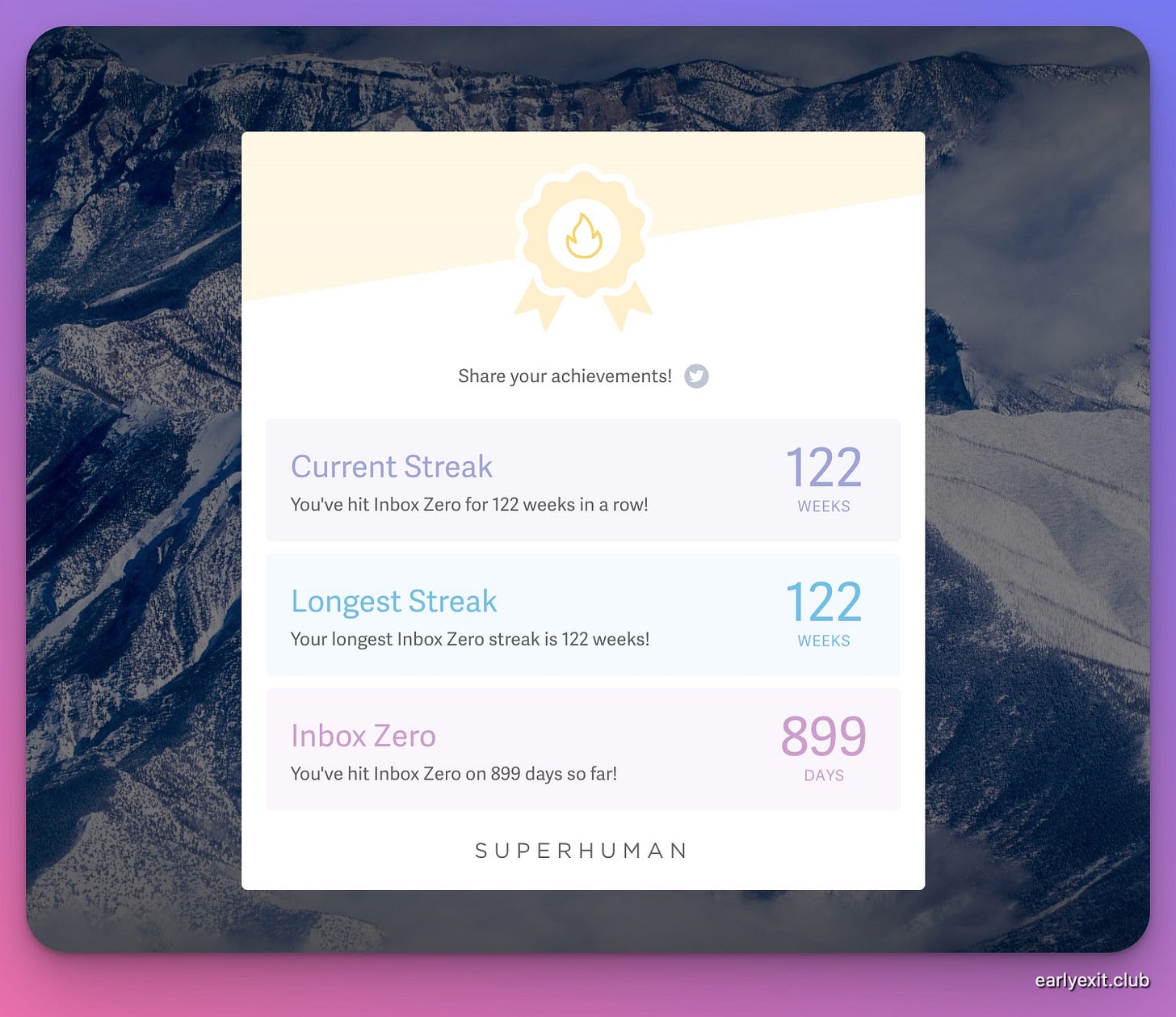
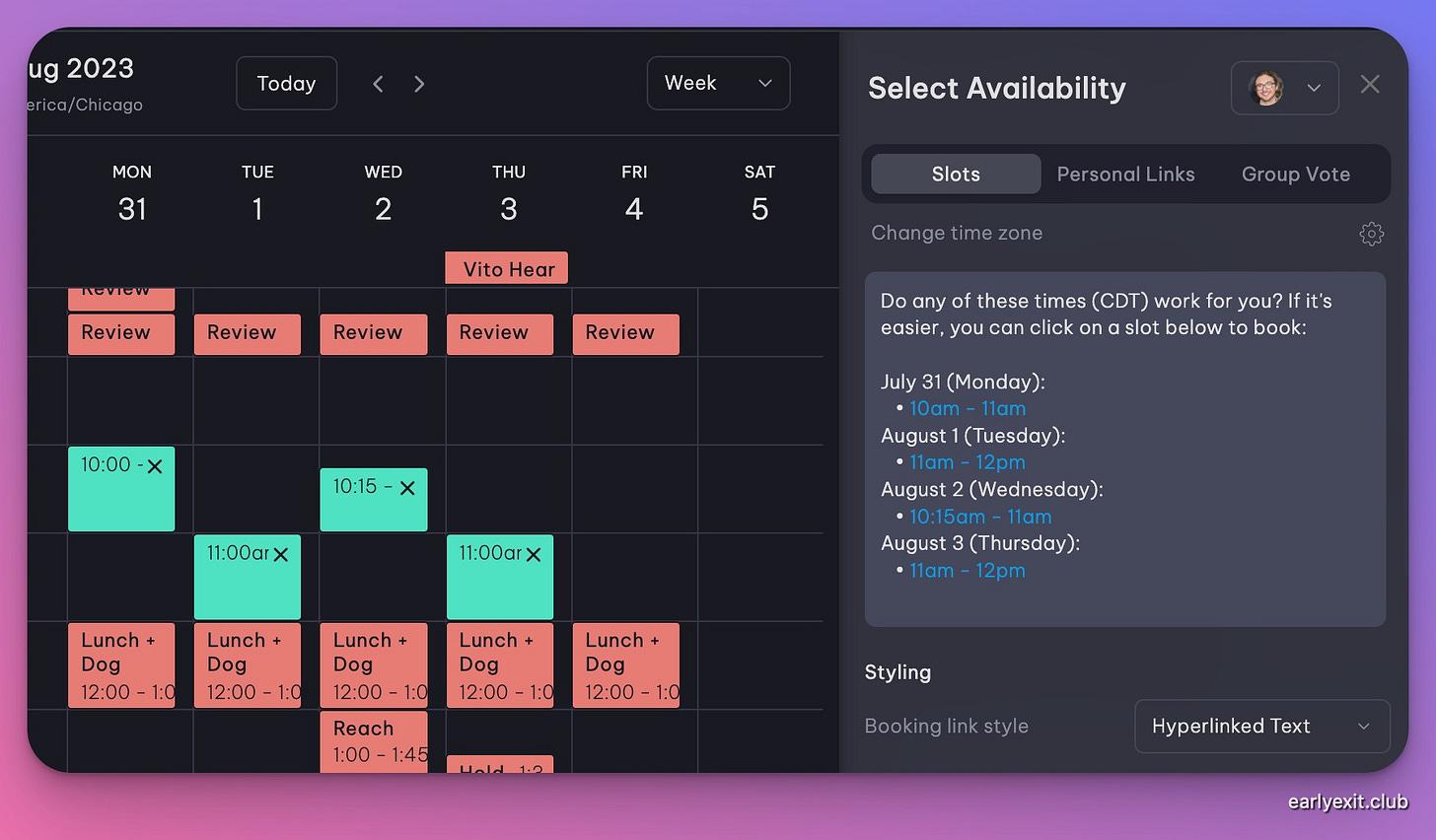
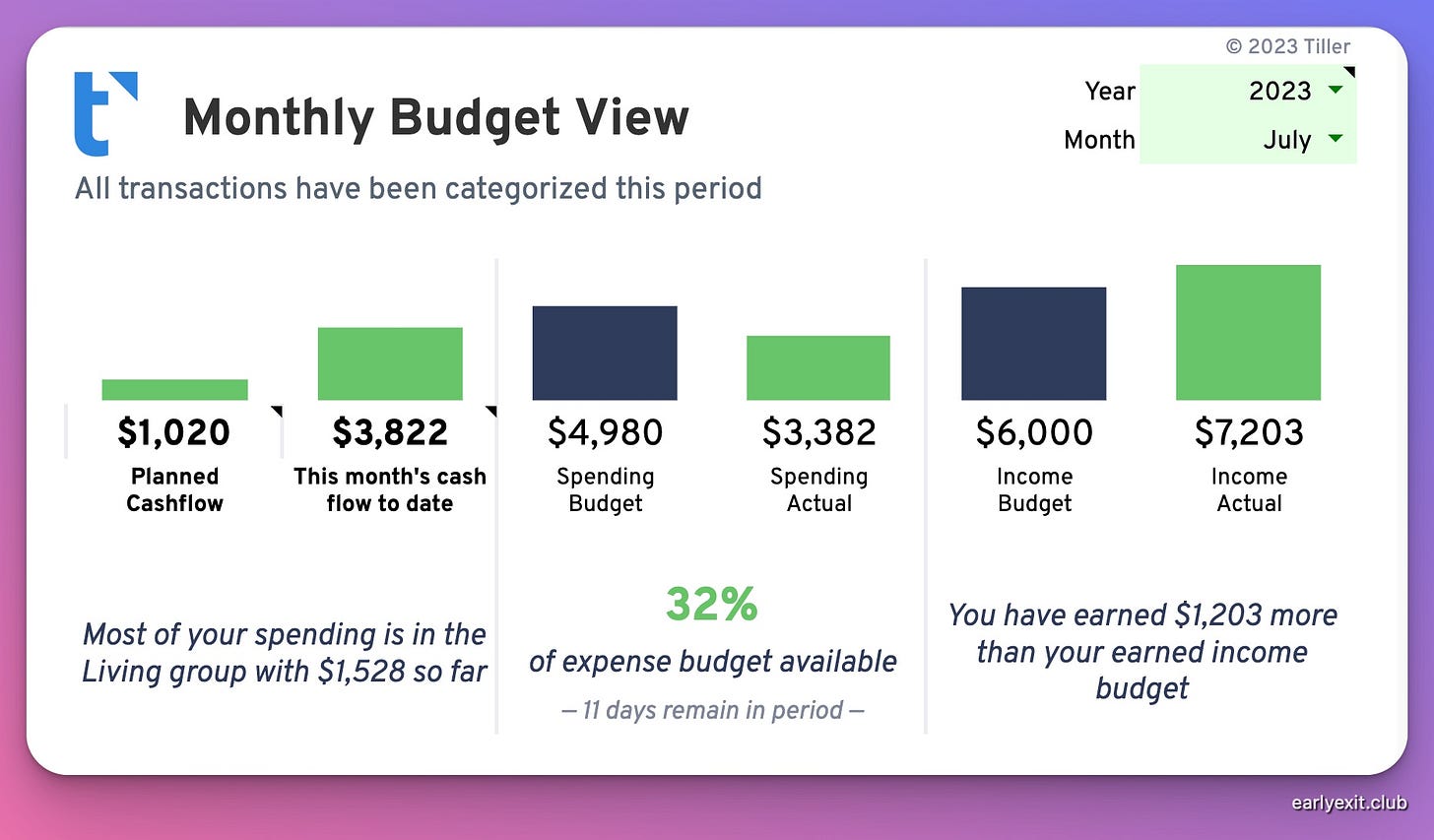
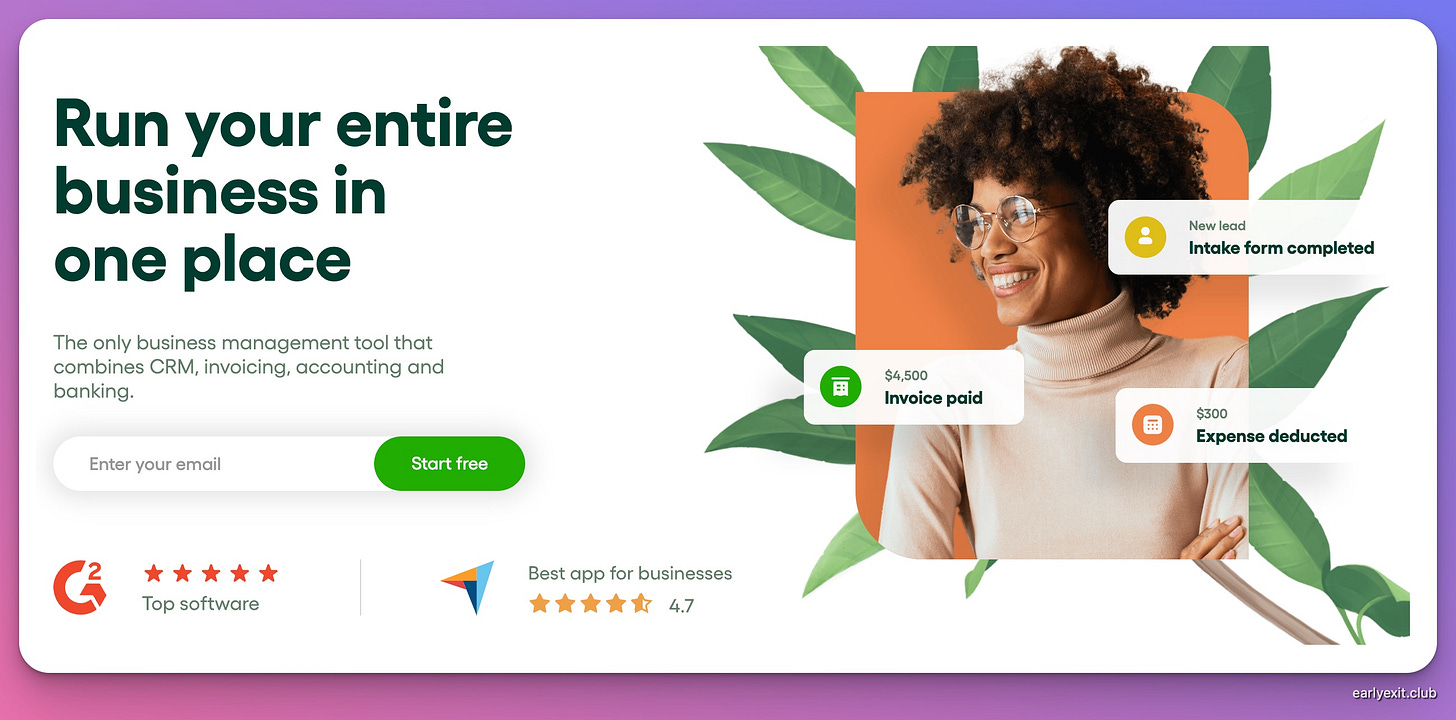
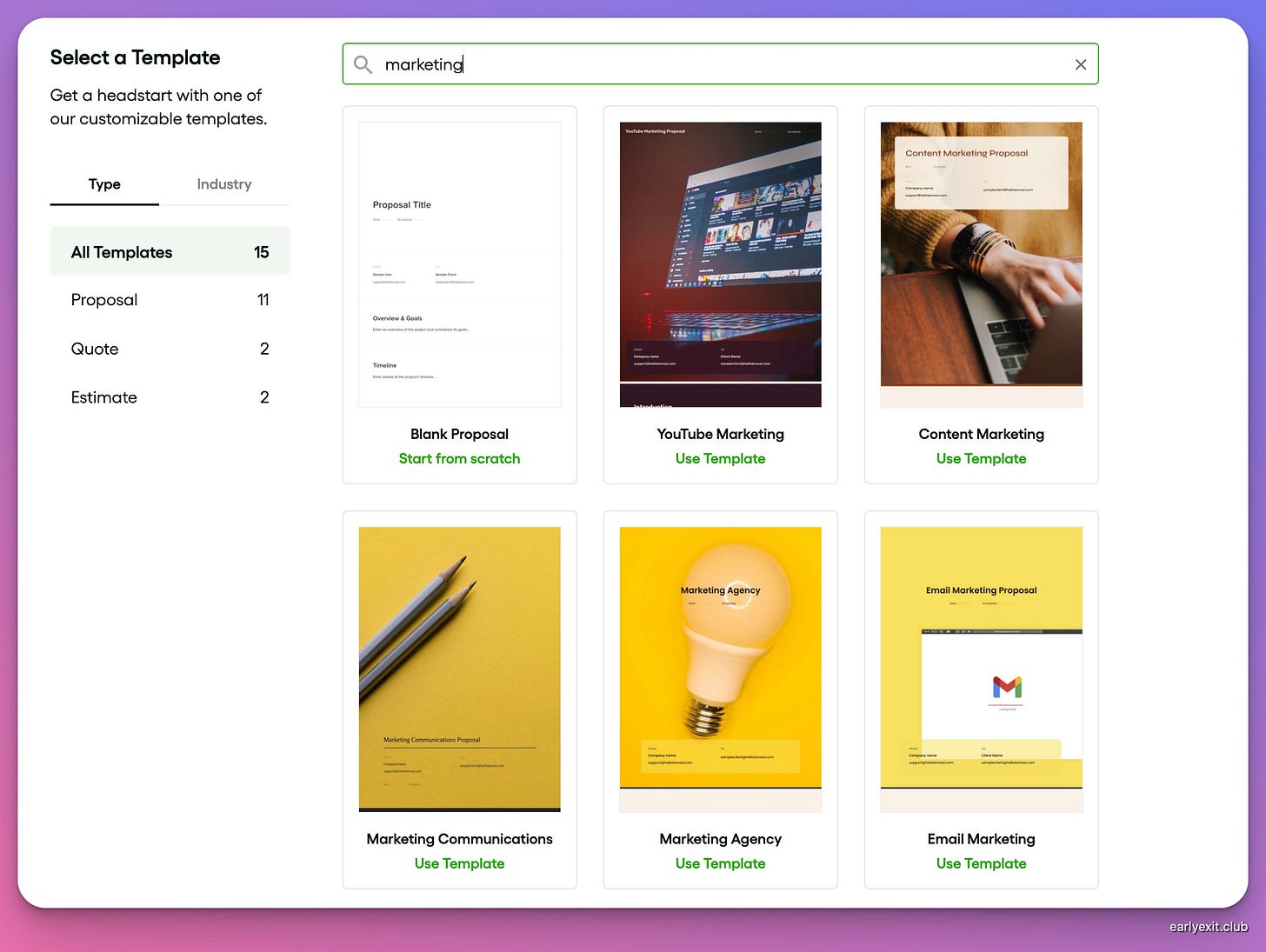
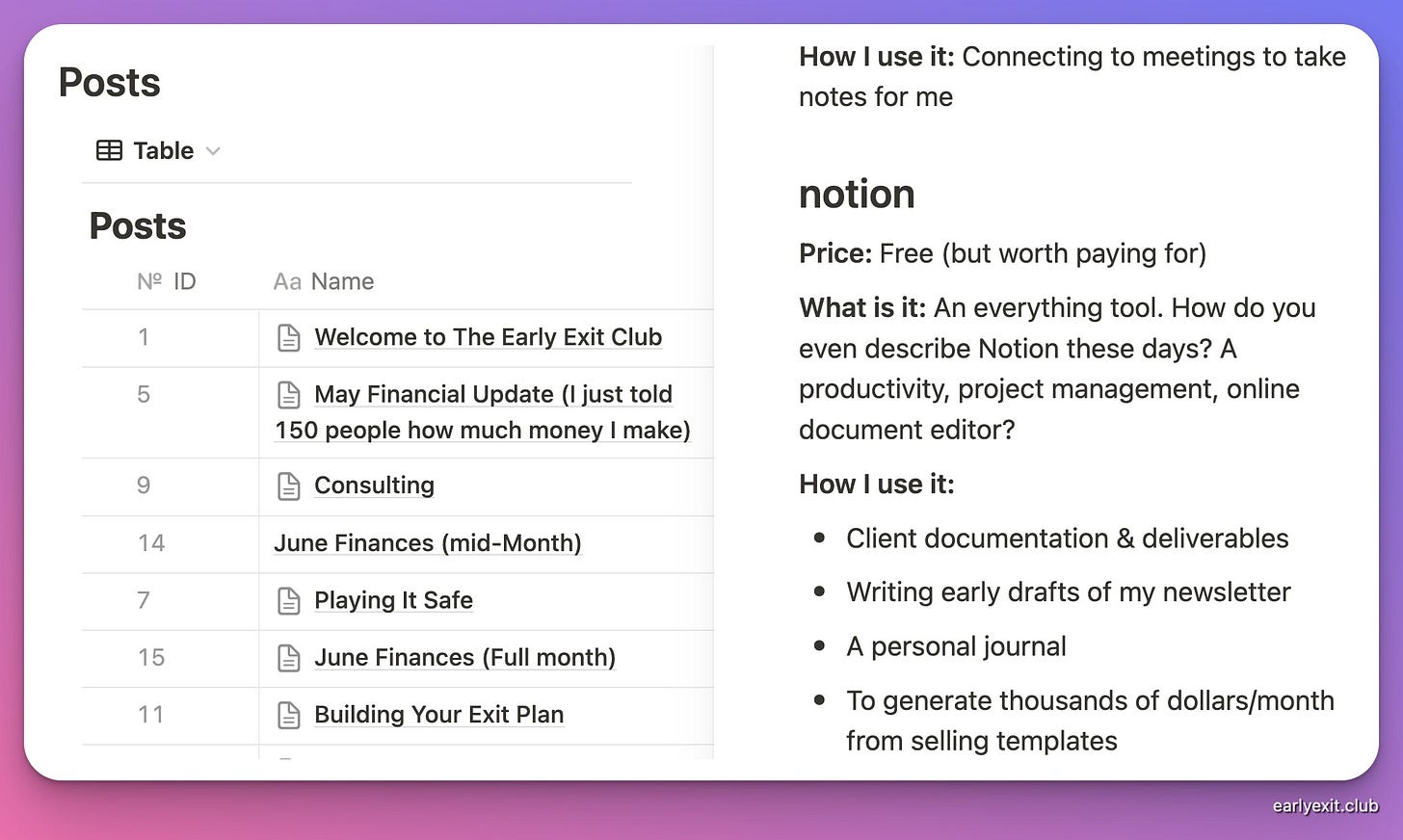


<3 #OutboundSales. Great write-up!